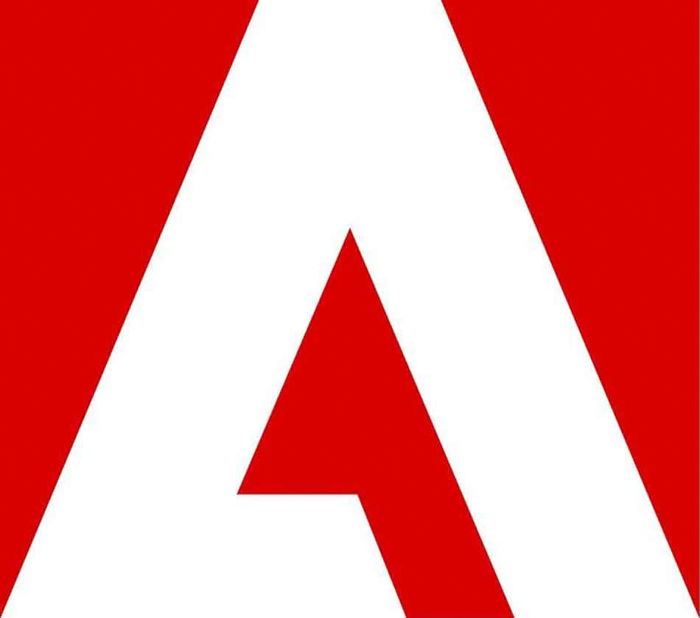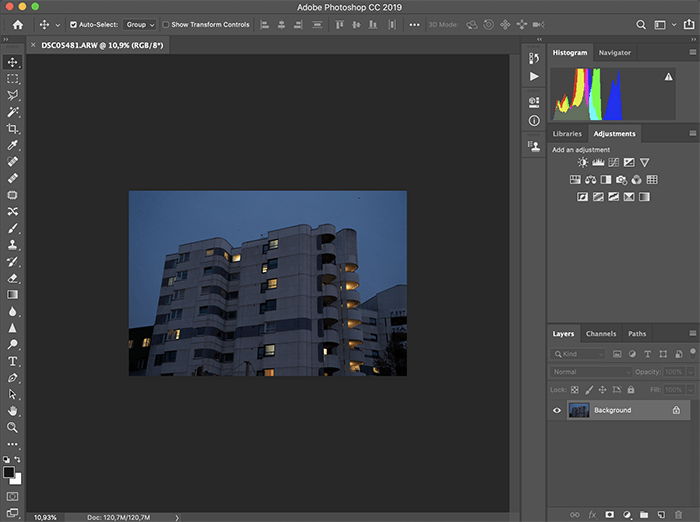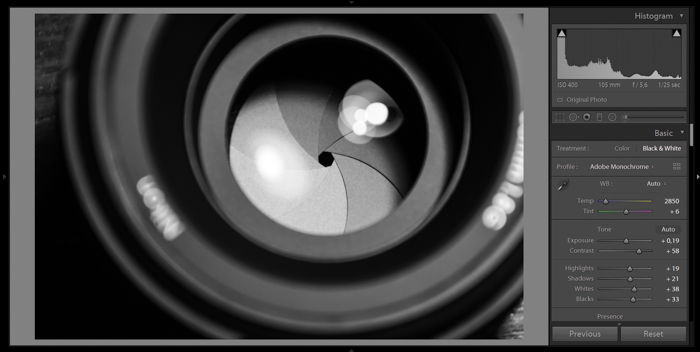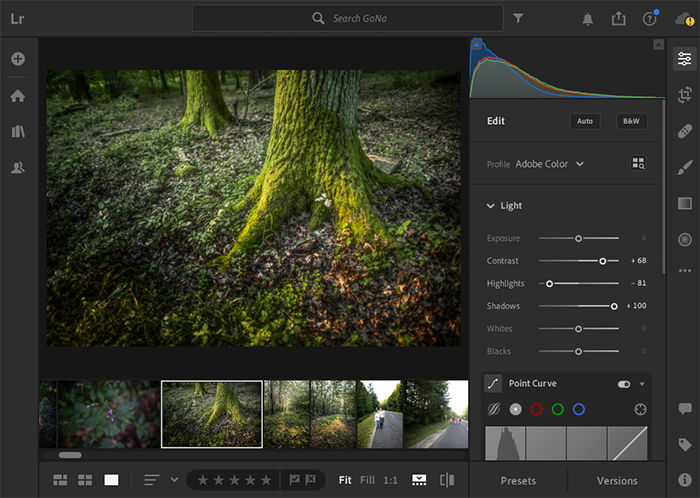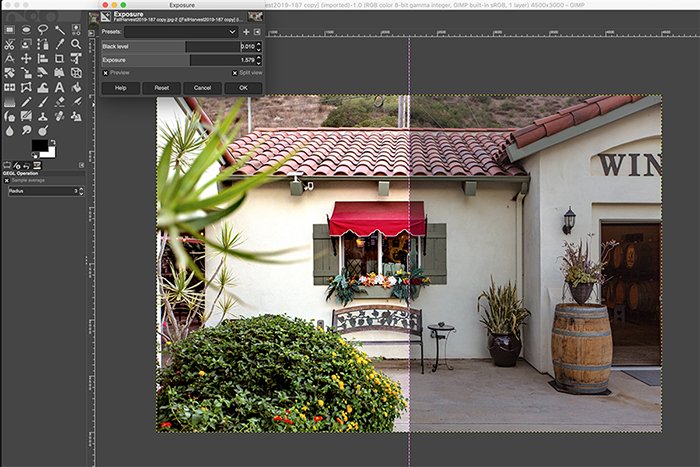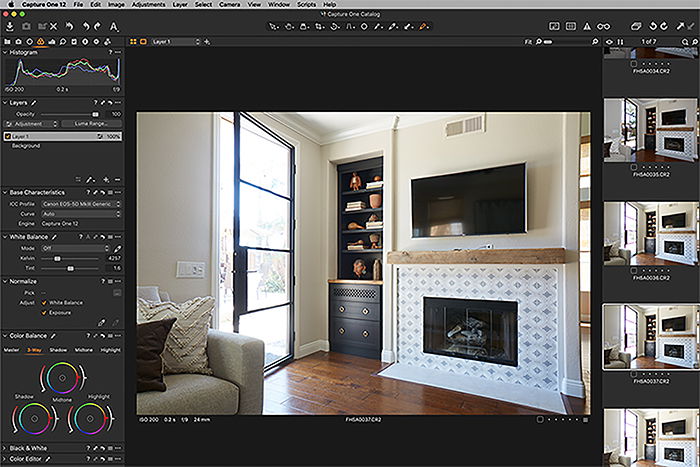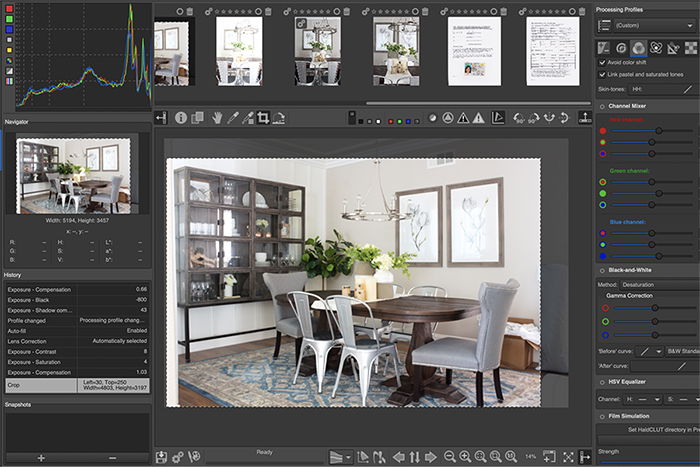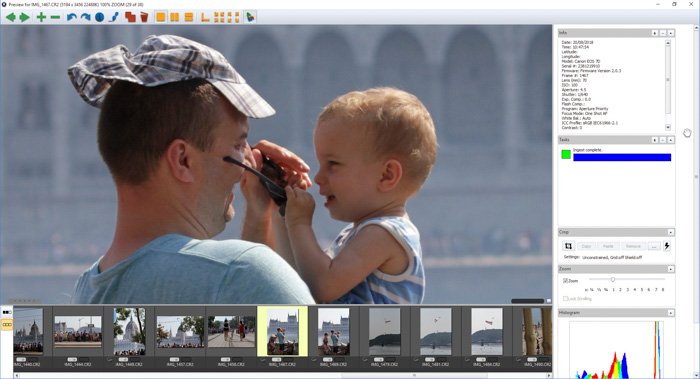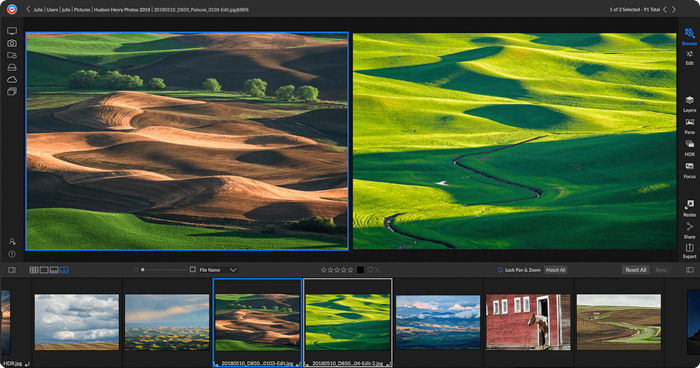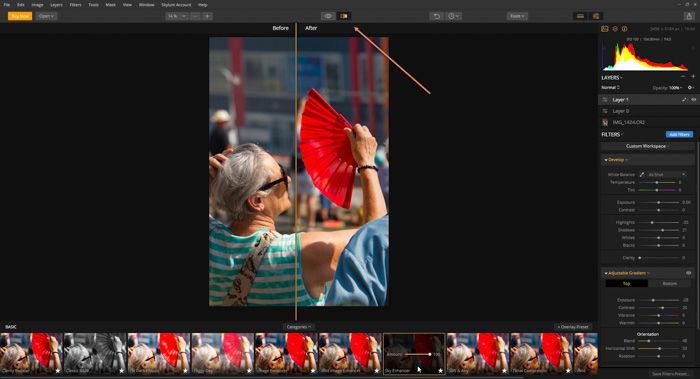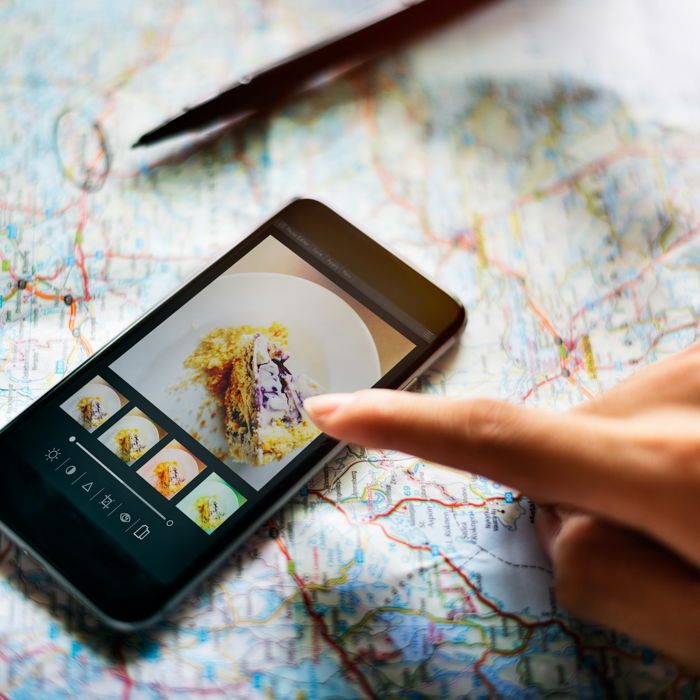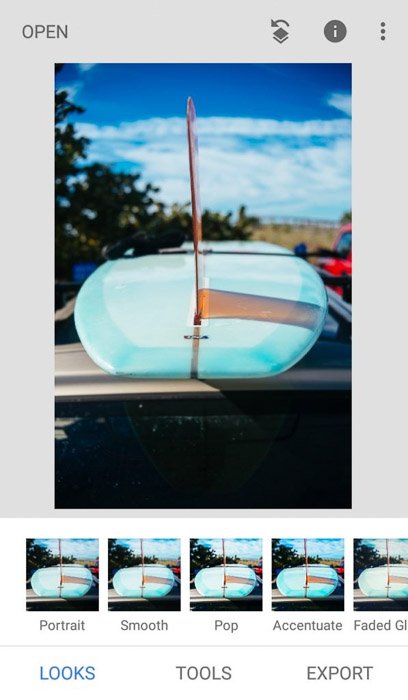In one way or another, all photographers are going to use some kind of photo editing software. Sometimes we edit images on our smartphones, sometimes we use expensive software on our computers. The main idea does not change. In this article, we collected everything you need to know about the best photo editing software available. [ExpertPhotography is supported by readers. Product links on ExpertPhotography are referral links. If you use one of these and buy something, we make a little bit of money. Need more info? See how it all works here.]
Adobe Photo Editing Software
What is the Best Adobe Photoshop Software For You?
As Photoshop is so popular, eventually, a lot of photographers are going to buy it. But when you start looking it up, you are going to realise that there are more options. You have to think about what kind of photographer you are, and then decide accordingly. Our article helps you to make the decision. Adobe Photoshop Elements is the best Photoshop version for beginners, but you can do more advanced editing here too. Photoshop CC is for professionals who are willing to learn using it. It is for graphic designers and illustrators too. Lightroom Classic has everything an advanced or professional photographer needs. The only thing you cannot do is heavily manipulate photos. In Lightroom CC, you can access its editing tools from almost any device.
How to Edit Photos in Photoshop – Best Beginner Tips!
Once you have Photoshop, you will not even know where to start. This is why it is useful to start with our beginner tips. You can learn how to use Layers, Marquee and Lasso tools, Masks, and how to straighten a photo. Or even how to darken or lighten certain parts of your image or remove unwanted objects.
What Is Lightroom? (And is it the Right Choice for You?)
One of the most popular photo editing software out there is Adobe Lightroom. It is much easier to learn than Photoshop. Also, it makes photo editing fast, and it allows you to edit more images at once. The software acts as a library, with easily accessible folders that you can organize.
Lightroom vs. Photoshop: Which Is Better?
Adobe has two of the most popular programs for photo editing. It is a common question which one is the best. There is no right answer for that, as both of them are great and have their own advantage. Professional photographers might use both because by combining the two, they can reach anything. If you have not used them yet, read our article and decide which one is better for you. (Lightroom is better for beginners, but you might find it differently). Then after a while, you are going to see if you need the other one or not.
How To Use Lightroom (The Ultimate Guide!)
As it is with Photoshop, it is best to learn using Lightroom by following tutorials specially made for this purpose. Here, we collected 88 Lightroom tutorials and tips. You are going to see how easily you can learn to use this software automatically. We start with how to buy Lightroom and what you need to know about it, going through the best Lightroom alternatives. Then you can learn to organize your images, master your workflow, resize, and edit them. You will also find tips on using presets and on exporting your images.
Lightroom CC Review – Do You Need It?
Many photographers do not like Lightroom Classic. They find that it has a cluttered and unresponsive interface and often too many unnecessary features. That is one of the reasons why Adobe introduced Lightroom CC in 2017. It is especially useful for photographers who shoot on the run a lot. Check out our article if you cannot decide if it is for you or not. You do not have to choose between the two. They can be used simultaneously. Adobe Lightroom CC photo editing software interface” width=”700″ height=”498″ />
Photoshop Elements vs. Lightroom
In this article, we compared Adobe Photoshop Elements and Lightroom Classic CC to make your decision easier. Elements and Lightroom are very similar. But depending on what you are going to use them for, there might be a difference. Elements is more for hobby photographers. It is ideal for editing images of family and friends and smaller art projects. Adobe Lightroom is better suited for professional photographers.
Photoshop Elements vs. Photoshop CC
Depending on what you want to achieve with your images, this article will help to decide which program to choose. Elements is easier to use than Photoshop. There is much more you can do with your images in Photoshop. But you have to learn a lot to know how to use it. As we mentioned above, Elements is for hobby photographers. Photoshop is definitely better suited for professionals. There is also a difference in their price. Elements is the cheaper option.
3 Best Lightroom Online Courses Reviewed
There are plenty of courses on the internet, promising to teach you how to best use it. Mastering Lightroom by SLR Lounge is for beginners and advanced photographers who want to be proficient in Lightroom. Introduction to Lightroom by Fstoppers is also for beginners who are looking for a well-rounded education on the software. Decoding Lightroom by Contrastly is for beginners to intermediate photographers.
Best Adobe Alternatives
Best Alternatives to Lightroom – RawTherapee | Capture One | DxO | Darktable
Lightroom is a versatile and easy-to-use photo editing software. But if you are looking for something different yet similar, here is our collection of alternatives. RawTherapee is a high-end, free editing tool. It is quite similar to Lightroom regarding the workflow. The main difference is that it does not sort your images into folders for you. Capture One is a program by camera company Phase One. It is a bit difficult to use after getting used to the Adobe products. Also, it comes at a cost. But you are going to be able to do almost everything with it that you would do in Lightroom. Darktable is a free Lightroom alternative. You can export images straight to Facebook and Flickr or send them directly in an email with Darktable. Photo Lab by DxO falls short in its ability for local adjustments. Despite this, it means serious competition for Lightroom.
Alternatives to Photoshop – Which Is Best?
Photoshop has great alternatives as well. Paint.net is an open-source, free Photoshop alternative. This photo editor supports layers, and by installing a plug-in, you can use masks. Pixlr is another free photoshop alternative. It is an online editor, and you can also find a mobile app for iOS and Android. Affinity Photo is our third recommendation. Comparing to Photoshop, it is a bit slow. But in other areas, it is one of Photoshop’s biggest competitors. PhotoWorks is only available for Windows, which does not stop it from being one of the best Photoshop alternatives. It has everything you would need for quick image editing. If you are looking for a Photoshop alternative, you will not find better than GIMP. It is free and comes with layers, masks, advanced filters, color adjustment tools, and transformations.
GIMP vs. Photoshop – Which Is Best?
One of the main differences is their price, as Photoshop is quite expensive, and GIMP is free. Photoshop has a smartphone version, while GIMP does not. GIMP takes a smaller space on your computer. Of course, there are more differences. Here, we only collected a few.
A Beginner’s Guide to Editing Photos in GIMP
By now, you may have decided to give GIMP a try. So here are some tips on how you can start editing your photos with it.
Editing With Capture One Pro – A Get Started Guide
Capture One is a growing software for photo editing. It is a tempting alternative to Lightroom. This guide goes over the basics of editing techniques within the Capture One workflow. After reading this, you can correct any sort of distortion, aberration, or fringing caused by the lens of your camera. You can play with the colors and the white balance of the image professionally. Details, adjustments, and masking are also features you can master with this guide.
Capture One vs. Lightroom | Which One to Choose?
You will enjoy Lightroom if you like experimenting with different styles and effects. Also, Lightroom is for you if you enjoy making use of plugins and extensions. If you want to have full control over the colors in your pictures, Capture One could be ideal for you. Capture One is more crash-proof than Lightroom. This can make a huge difference in your workflow. We suggest getting a free trial for both and work with them.
Darktable vs. Lightroom (Is Darktable Really Just as Good?)
One of the main advantages of Darktable is that it is open-source and free. The interface of the two is similar. Both have a file management system, and both include image processing tools. But Darktable is more complicated. Lightroom is more for intuitive users, as it is more logical how to use it. Again, we would suggest downloading Darktable as it is free and get a free trial for Lightroom.
RawTherapee Review – Best Free Photoshop or Lightroom Alternative?
RawTherapee is not only an alternative to Lightroom or Photoshop, but it is also free! It also allows you to work with your RAW files in a non-destructive way. But it lacks the organisational aspect of Lightroom and the retouching abilities of Photoshop. You can definitely use RawTherapee, but if you can afford it, we would recommend using Lightroom or Photoshop.
Software Review: Photo Mechanic
This software allows you to upload, browse, organize, manage, tag, and export your digital photos. Originally it was made for sports photographers and photojournalists, but you can use it for any field. It’s not an image editor. This means that you need an image editor to use after using Photo Mechanic. This software can really speed up your workflow and can save you minutes per image. It is not free, but you do not have to subscribe. Just pay once and enjoy.
On1 Photo RAW Review
On1 Photo RAW appeared on the market just a few years ago. This software combines the most used features from Adobe Lightroom and Photoshop. On1 is much faster as you do not need to wait for the images to import. It means quite a big competition for Adobe products. We think you should give it a go and use the free trial to see it yourself.
Skylum’s Luminar 2018 Image Editor
Luminar is Skylum’s all-in-one photo editing software, released in 2016. It is closer to Photoshop, as you can work on one image at a time. Luminar has plugins to allow it to work together with Lightroom. If you are considering using an alternative instead of Photoshop, give the free trial a go. You can also check out our review on the latest Skylum release, Luminar Neo.
Smartphone Editing
10 Best Photo Editing Apps for iPhone and Android
Not only can you take photos with your smartphone, but you can also download countless great photo editing apps. Our top three recommendations are VSCO Cam, Adobe Photoshop Express, and Lightroom CC.
7 Best Photo Retouching Apps for Smartphone Portrait Photos
Good news for those who not only want to make basic adjustments to their images. Our top 3 recommendations are Fotor, Visage and TouchRetouch.
10 Smartphone Apps to Convert Photos to Black and White
Check these apps out if you would like to edit powerful black and white images on your phone. Our top three recommendations are Monokrom, Snapseed, and Lenka. But you should definitely try out more, as most of them are free. These are great for all kinds of photos. You can simply turn your family pictures to black and white and post them on social media immediately. But they can be great for more artistic purposes as well.
12 Best Apps for Fixing Blurry Photos
Your smartphone photos can be blurry, especially because you do not always have full control over sour settings. This is when an app for fixing blurry photos comes in handy. Our top three recommendations are Fotogenic, PhotoSuite 4 Free, and PhotoSoft.
How to Use Snapseed for Impressive Photo Editing
Snapseed is among the most extensive photo editing apps available for mobile photographers. You can navigate the main menu and adjust your photos with basic editing tools. You can even add mood with advanced presets and learn fine-tuning with advanced editing tools. This app even allows you to retouch your portraits and get artsy images with creative editing tools.
How to Use Afterlight for Amazing Photo Editing
Afterlight is one of the most popular photo editing apps for iPhone and Android users. Knowing how to use this app can help you elevate your smartphone photography. With our guide, you can learn to use adjustment settings, presets, and overlays. You will be able to use the crop tools and creative frames. The app is free, but you have to pay for the premium features.
The Best Photo Editing Software for Niche Needs
What is the Best HDR Software? Lightroom vs. Photoshop vs. Photomatix Pro
HDR (high dynamic range) images require you to combine two or more photos. Choosing the best HDR software is essential for a stunning HDR image. All three software mentioned in our article are great, so you need to find the one you like the most. Lightroom is for natural-looking HDR images, thus landscape photographers. Photoshop is for perfectionist photographers who need heavy retouching. Photomatix Pro is for artistic photographers and timelapse photographers.
8 Best Free HDR Software Options
Software that helps you produce HDR images can be expensive. But there are some free alternatives. Our top 3 recommendations are Photomatix Pro, NikHDR Efex Pro, and EasyHDR. These 8 programs differ in flexibility, ease of use, and how realistic the final HDR image is.
9 Best Software Resources For Astrophotography
Astrophotography is rather demanding when it comes to editing. It may worth it to invest in Adobe products, as they offer the most versatile options. You do not need to buy editing software which is specialised in astrophotography. But it is definitely worth some time to go through these 9 options.
Best Noise Reduction Software
Digital noise can be a problem, no matter which field of photography you are interested in. As with everything else, first, try to get the image quality as best as you can in-camera. Luckily, photo editing software can do a great job in making noise disappear. We recommend 4 software for this purpose: Adobe Lightroom, Adobe Camera RAW, Noise Ninja, and Topaz Denoise.
Bonus Photo Editing Tips
10 Best Photo Editing Tips for a Faster Workflow
If you enjoy taking photos but find yourself buried in unprocessed images, this article is for you. The goal is to get from import to export efficiently. You should start by fixing your images in-camera to save time. Do not say, ‘okay, this is too dark, but I can fix it during post-processing’. Pay attention to your settings while shooting. Having a system to find your images faster also helps. And you should edit only the best images. Eliminating keystrokes, using presets, and batch-editing are useful tricks to learn too.
12 Valuable Secrets For Outsourcing Your Photo Editing
Those who are most successful in business have help, and one way to do this is by outsourcing photo editing. You do not have to do everything alone. Having someone who edits your images will not mean that you do not have full control over your business. You will find more time to concentrate on what you are best at—presumably shooting We collected 12 tips for making outsourcing your photo editing easier. With these, you can take the pressure off yourself and even have time for more clients.
Conclusion
Post-processing is an integral part of photography. It is important to find the best photo editing software and a method to maximise your workflow. You should find the right tool and the right rhythm. When photo editing becomes a skill, you are going to reach a huge improvement. Also, it helps you to be a better photographer on the scene, as you can learn what to pay attention to. Try out our Effortless Editing course to master all the secrets of professional editing in Lightroom.


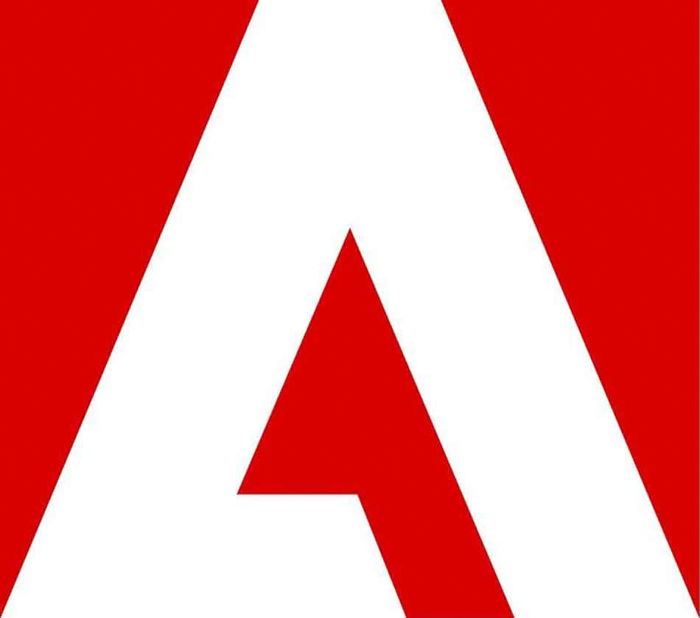
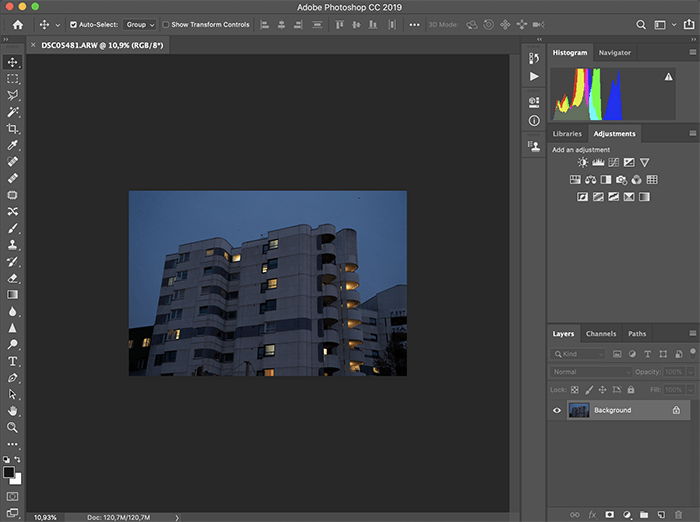


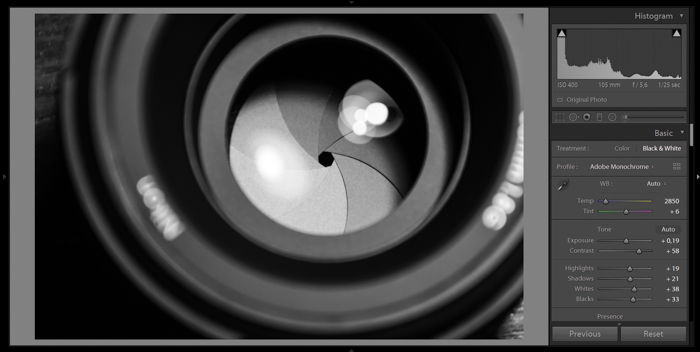
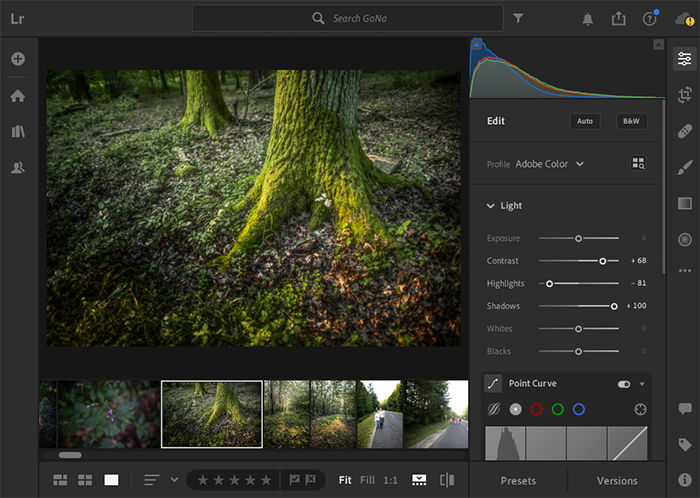






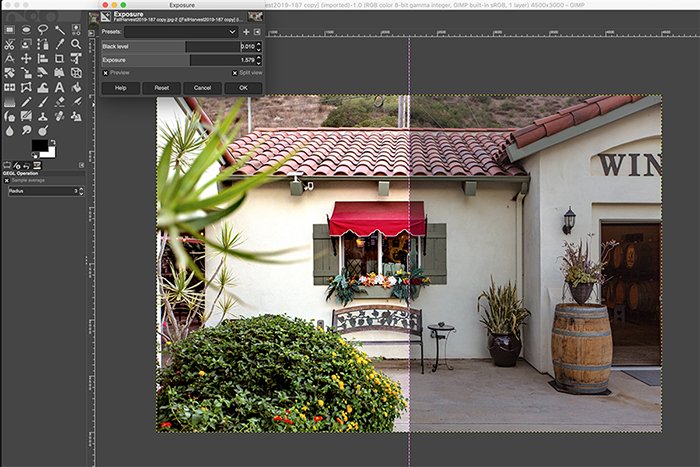
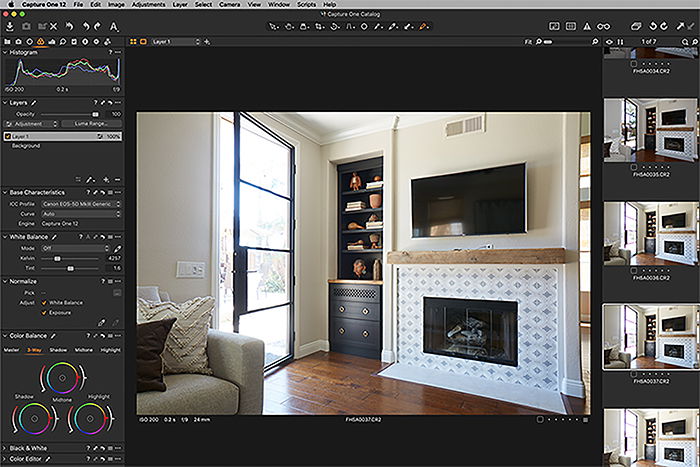


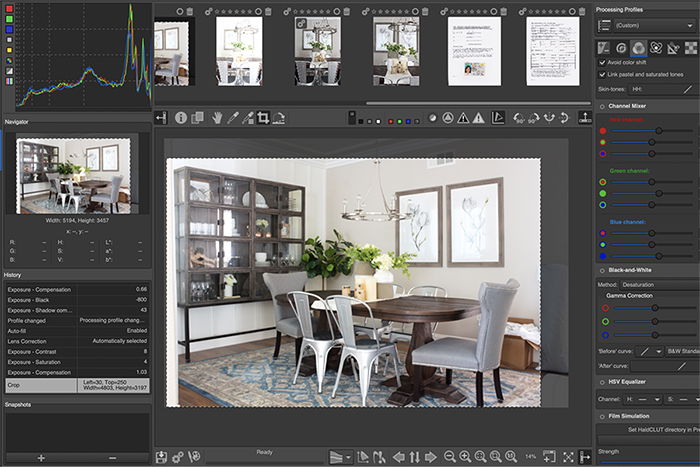
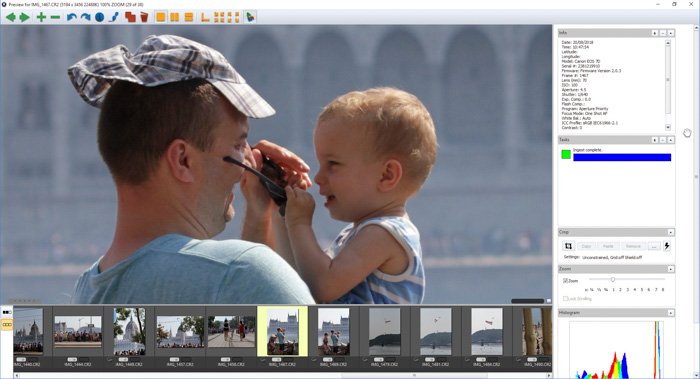
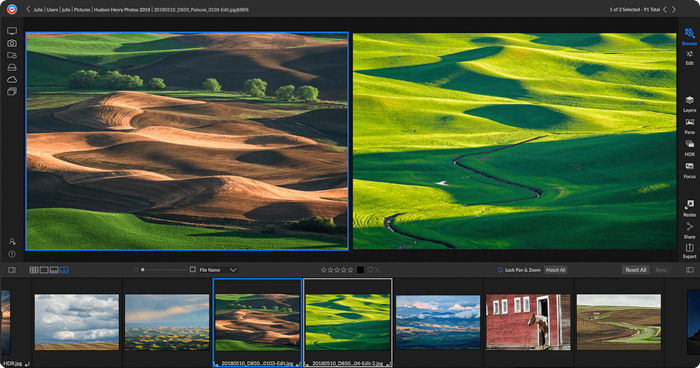
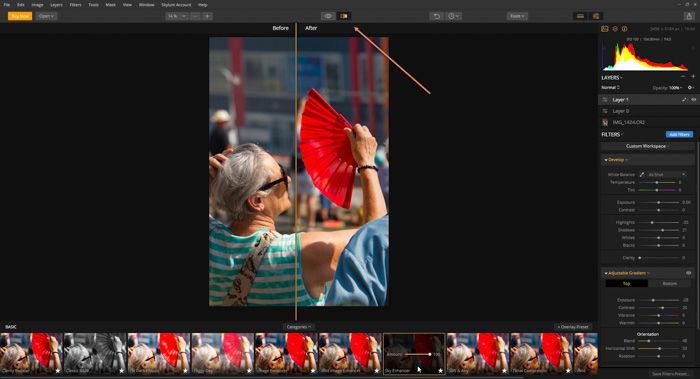
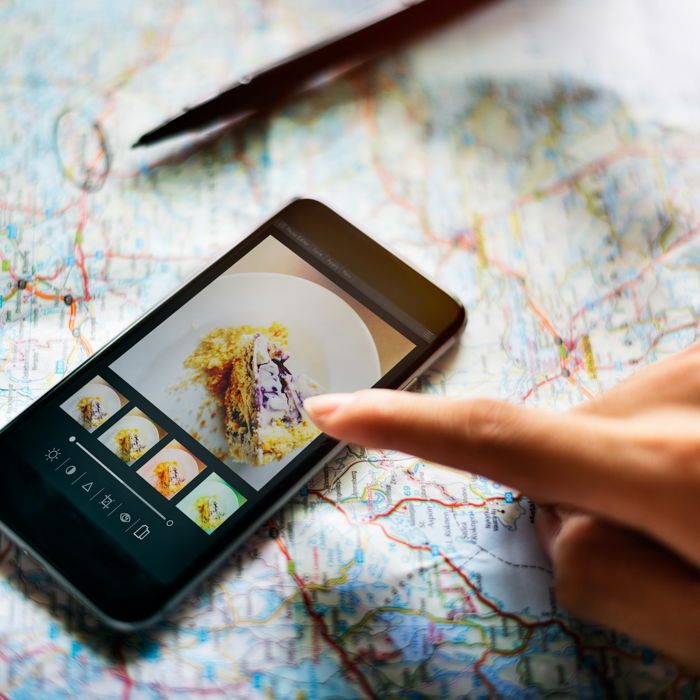



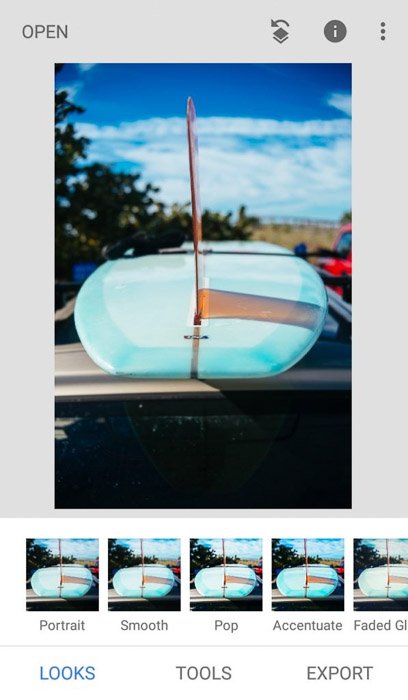









title: “The Ultimate Guide To Photo Editing Software In 2023” ShowToc: true date: “2023-01-26” author: “David Smith”
In one way or another, all photographers are going to use some kind of photo editing software. Sometimes we edit images on our smartphones, sometimes we use expensive software on our computers. The main idea does not change. In this article, we collected everything you need to know about the best photo editing software available. [ExpertPhotography is supported by readers. Product links on ExpertPhotography are referral links. If you use one of these and buy something, we make a little bit of money. Need more info? See how it all works here.]
Adobe Photo Editing Software
What is the Best Adobe Photoshop Software For You?
As Photoshop is so popular, eventually, a lot of photographers are going to buy it. But when you start looking it up, you are going to realise that there are more options. You have to think about what kind of photographer you are, and then decide accordingly. Our article helps you to make the decision. Adobe Photoshop Elements is the best Photoshop version for beginners, but you can do more advanced editing here too. Photoshop CC is for professionals who are willing to learn using it. It is for graphic designers and illustrators too. Lightroom Classic has everything an advanced or professional photographer needs. The only thing you cannot do is heavily manipulate photos. In Lightroom CC, you can access its editing tools from almost any device.
How to Edit Photos in Photoshop – Best Beginner Tips!
Once you have Photoshop, you will not even know where to start. This is why it is useful to start with our beginner tips. You can learn how to use Layers, Marquee and Lasso tools, Masks, and how to straighten a photo. Or even how to darken or lighten certain parts of your image or remove unwanted objects.
What Is Lightroom? (And is it the Right Choice for You?)
One of the most popular photo editing software out there is Adobe Lightroom. It is much easier to learn than Photoshop. Also, it makes photo editing fast, and it allows you to edit more images at once. The software acts as a library, with easily accessible folders that you can organize.
Lightroom vs. Photoshop: Which Is Better?
Adobe has two of the most popular programs for photo editing. It is a common question which one is the best. There is no right answer for that, as both of them are great and have their own advantage. Professional photographers might use both because by combining the two, they can reach anything. If you have not used them yet, read our article and decide which one is better for you. (Lightroom is better for beginners, but you might find it differently). Then after a while, you are going to see if you need the other one or not.
How To Use Lightroom (The Ultimate Guide!)
As it is with Photoshop, it is best to learn using Lightroom by following tutorials specially made for this purpose. Here, we collected 88 Lightroom tutorials and tips. You are going to see how easily you can learn to use this software automatically. We start with how to buy Lightroom and what you need to know about it, going through the best Lightroom alternatives. Then you can learn to organize your images, master your workflow, resize, and edit them. You will also find tips on using presets and on exporting your images.
Lightroom CC Review – Do You Need It?
Many photographers do not like Lightroom Classic. They find that it has a cluttered and unresponsive interface and often too many unnecessary features. That is one of the reasons why Adobe introduced Lightroom CC in 2017. It is especially useful for photographers who shoot on the run a lot. Check out our article if you cannot decide if it is for you or not. You do not have to choose between the two. They can be used simultaneously. Adobe Lightroom CC photo editing software interface” width=”700″ height=”498″ />
Photoshop Elements vs. Lightroom
In this article, we compared Adobe Photoshop Elements and Lightroom Classic CC to make your decision easier. Elements and Lightroom are very similar. But depending on what you are going to use them for, there might be a difference. Elements is more for hobby photographers. It is ideal for editing images of family and friends and smaller art projects. Adobe Lightroom is better suited for professional photographers.
Photoshop Elements vs. Photoshop CC
Depending on what you want to achieve with your images, this article will help to decide which program to choose. Elements is easier to use than Photoshop. There is much more you can do with your images in Photoshop. But you have to learn a lot to know how to use it. As we mentioned above, Elements is for hobby photographers. Photoshop is definitely better suited for professionals. There is also a difference in their price. Elements is the cheaper option.
3 Best Lightroom Online Courses Reviewed
There are plenty of courses on the internet, promising to teach you how to best use it. Mastering Lightroom by SLR Lounge is for beginners and advanced photographers who want to be proficient in Lightroom. Introduction to Lightroom by Fstoppers is also for beginners who are looking for a well-rounded education on the software. Decoding Lightroom by Contrastly is for beginners to intermediate photographers.
Best Adobe Alternatives
Best Alternatives to Lightroom – RawTherapee | Capture One | DxO | Darktable
Lightroom is a versatile and easy-to-use photo editing software. But if you are looking for something different yet similar, here is our collection of alternatives. RawTherapee is a high-end, free editing tool. It is quite similar to Lightroom regarding the workflow. The main difference is that it does not sort your images into folders for you. Capture One is a program by camera company Phase One. It is a bit difficult to use after getting used to the Adobe products. Also, it comes at a cost. But you are going to be able to do almost everything with it that you would do in Lightroom. Darktable is a free Lightroom alternative. You can export images straight to Facebook and Flickr or send them directly in an email with Darktable. Photo Lab by DxO falls short in its ability for local adjustments. Despite this, it means serious competition for Lightroom.
Alternatives to Photoshop – Which Is Best?
Photoshop has great alternatives as well. Paint.net is an open-source, free Photoshop alternative. This photo editor supports layers, and by installing a plug-in, you can use masks. Pixlr is another free photoshop alternative. It is an online editor, and you can also find a mobile app for iOS and Android. Affinity Photo is our third recommendation. Comparing to Photoshop, it is a bit slow. But in other areas, it is one of Photoshop’s biggest competitors. PhotoWorks is only available for Windows, which does not stop it from being one of the best Photoshop alternatives. It has everything you would need for quick image editing. If you are looking for a Photoshop alternative, you will not find better than GIMP. It is free and comes with layers, masks, advanced filters, color adjustment tools, and transformations.
GIMP vs. Photoshop – Which Is Best?
One of the main differences is their price, as Photoshop is quite expensive, and GIMP is free. Photoshop has a smartphone version, while GIMP does not. GIMP takes a smaller space on your computer. Of course, there are more differences. Here, we only collected a few.
A Beginner’s Guide to Editing Photos in GIMP
By now, you may have decided to give GIMP a try. So here are some tips on how you can start editing your photos with it.
Editing With Capture One Pro – A Get Started Guide
Capture One is a growing software for photo editing. It is a tempting alternative to Lightroom. This guide goes over the basics of editing techniques within the Capture One workflow. After reading this, you can correct any sort of distortion, aberration, or fringing caused by the lens of your camera. You can play with the colors and the white balance of the image professionally. Details, adjustments, and masking are also features you can master with this guide.
Capture One vs. Lightroom | Which One to Choose?
You will enjoy Lightroom if you like experimenting with different styles and effects. Also, Lightroom is for you if you enjoy making use of plugins and extensions. If you want to have full control over the colors in your pictures, Capture One could be ideal for you. Capture One is more crash-proof than Lightroom. This can make a huge difference in your workflow. We suggest getting a free trial for both and work with them.
Darktable vs. Lightroom (Is Darktable Really Just as Good?)
One of the main advantages of Darktable is that it is open-source and free. The interface of the two is similar. Both have a file management system, and both include image processing tools. But Darktable is more complicated. Lightroom is more for intuitive users, as it is more logical how to use it. Again, we would suggest downloading Darktable as it is free and get a free trial for Lightroom.
RawTherapee Review – Best Free Photoshop or Lightroom Alternative?
RawTherapee is not only an alternative to Lightroom or Photoshop, but it is also free! It also allows you to work with your RAW files in a non-destructive way. But it lacks the organisational aspect of Lightroom and the retouching abilities of Photoshop. You can definitely use RawTherapee, but if you can afford it, we would recommend using Lightroom or Photoshop.
Software Review: Photo Mechanic
This software allows you to upload, browse, organize, manage, tag, and export your digital photos. Originally it was made for sports photographers and photojournalists, but you can use it for any field. It’s not an image editor. This means that you need an image editor to use after using Photo Mechanic. This software can really speed up your workflow and can save you minutes per image. It is not free, but you do not have to subscribe. Just pay once and enjoy.
On1 Photo RAW Review
On1 Photo RAW appeared on the market just a few years ago. This software combines the most used features from Adobe Lightroom and Photoshop. On1 is much faster as you do not need to wait for the images to import. It means quite a big competition for Adobe products. We think you should give it a go and use the free trial to see it yourself.
Skylum’s Luminar 2018 Image Editor
Luminar is Skylum’s all-in-one photo editing software, released in 2016. It is closer to Photoshop, as you can work on one image at a time. Luminar has plugins to allow it to work together with Lightroom. If you are considering using an alternative instead of Photoshop, give the free trial a go. You can also check out our review on the latest Skylum release, Luminar Neo.
Smartphone Editing
10 Best Photo Editing Apps for iPhone and Android
Not only can you take photos with your smartphone, but you can also download countless great photo editing apps. Our top three recommendations are VSCO Cam, Adobe Photoshop Express, and Lightroom CC.
7 Best Photo Retouching Apps for Smartphone Portrait Photos
Good news for those who not only want to make basic adjustments to their images. Our top 3 recommendations are Fotor, Visage and TouchRetouch.
10 Smartphone Apps to Convert Photos to Black and White
Check these apps out if you would like to edit powerful black and white images on your phone. Our top three recommendations are Monokrom, Snapseed, and Lenka. But you should definitely try out more, as most of them are free. These are great for all kinds of photos. You can simply turn your family pictures to black and white and post them on social media immediately. But they can be great for more artistic purposes as well.
12 Best Apps for Fixing Blurry Photos
Your smartphone photos can be blurry, especially because you do not always have full control over sour settings. This is when an app for fixing blurry photos comes in handy. Our top three recommendations are Fotogenic, PhotoSuite 4 Free, and PhotoSoft.
How to Use Snapseed for Impressive Photo Editing
Snapseed is among the most extensive photo editing apps available for mobile photographers. You can navigate the main menu and adjust your photos with basic editing tools. You can even add mood with advanced presets and learn fine-tuning with advanced editing tools. This app even allows you to retouch your portraits and get artsy images with creative editing tools.
How to Use Afterlight for Amazing Photo Editing
Afterlight is one of the most popular photo editing apps for iPhone and Android users. Knowing how to use this app can help you elevate your smartphone photography. With our guide, you can learn to use adjustment settings, presets, and overlays. You will be able to use the crop tools and creative frames. The app is free, but you have to pay for the premium features.
The Best Photo Editing Software for Niche Needs
What is the Best HDR Software? Lightroom vs. Photoshop vs. Photomatix Pro
HDR (high dynamic range) images require you to combine two or more photos. Choosing the best HDR software is essential for a stunning HDR image. All three software mentioned in our article are great, so you need to find the one you like the most. Lightroom is for natural-looking HDR images, thus landscape photographers. Photoshop is for perfectionist photographers who need heavy retouching. Photomatix Pro is for artistic photographers and timelapse photographers.
8 Best Free HDR Software Options
Software that helps you produce HDR images can be expensive. But there are some free alternatives. Our top 3 recommendations are Photomatix Pro, NikHDR Efex Pro, and EasyHDR. These 8 programs differ in flexibility, ease of use, and how realistic the final HDR image is.
9 Best Software Resources For Astrophotography
Astrophotography is rather demanding when it comes to editing. It may worth it to invest in Adobe products, as they offer the most versatile options. You do not need to buy editing software which is specialised in astrophotography. But it is definitely worth some time to go through these 9 options.
Best Noise Reduction Software
Digital noise can be a problem, no matter which field of photography you are interested in. As with everything else, first, try to get the image quality as best as you can in-camera. Luckily, photo editing software can do a great job in making noise disappear. We recommend 4 software for this purpose: Adobe Lightroom, Adobe Camera RAW, Noise Ninja, and Topaz Denoise.
Bonus Photo Editing Tips
10 Best Photo Editing Tips for a Faster Workflow
If you enjoy taking photos but find yourself buried in unprocessed images, this article is for you. The goal is to get from import to export efficiently. You should start by fixing your images in-camera to save time. Do not say, ‘okay, this is too dark, but I can fix it during post-processing’. Pay attention to your settings while shooting. Having a system to find your images faster also helps. And you should edit only the best images. Eliminating keystrokes, using presets, and batch-editing are useful tricks to learn too.
12 Valuable Secrets For Outsourcing Your Photo Editing
Those who are most successful in business have help, and one way to do this is by outsourcing photo editing. You do not have to do everything alone. Having someone who edits your images will not mean that you do not have full control over your business. You will find more time to concentrate on what you are best at—presumably shooting We collected 12 tips for making outsourcing your photo editing easier. With these, you can take the pressure off yourself and even have time for more clients.
Conclusion
Post-processing is an integral part of photography. It is important to find the best photo editing software and a method to maximise your workflow. You should find the right tool and the right rhythm. When photo editing becomes a skill, you are going to reach a huge improvement. Also, it helps you to be a better photographer on the scene, as you can learn what to pay attention to. Try out our Effortless Editing course to master all the secrets of professional editing in Lightroom.