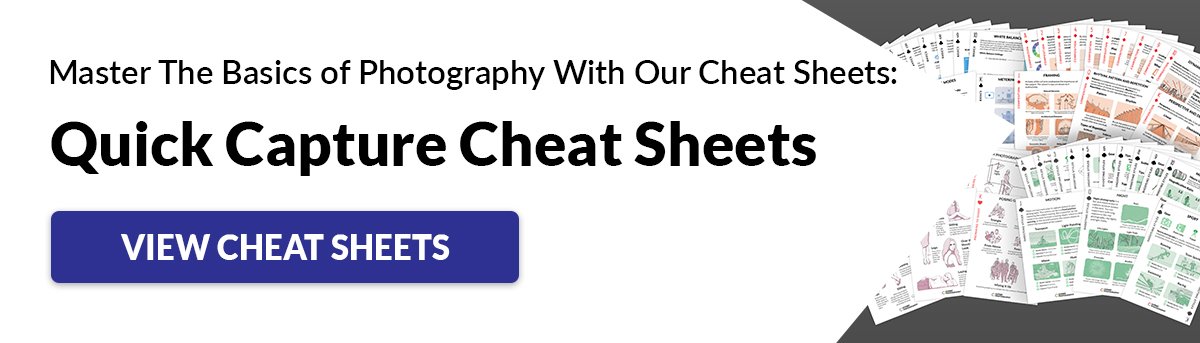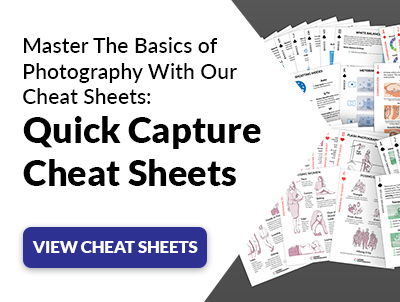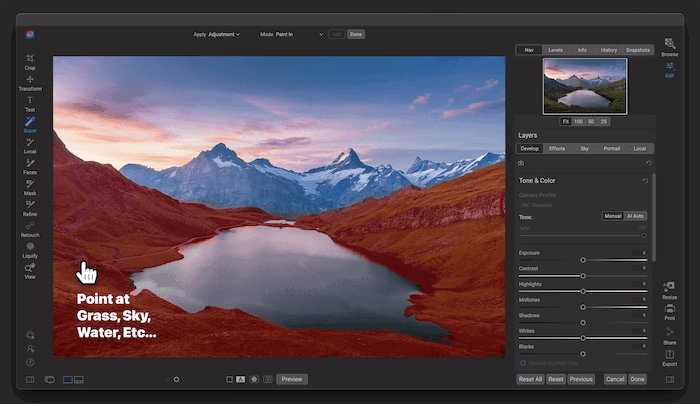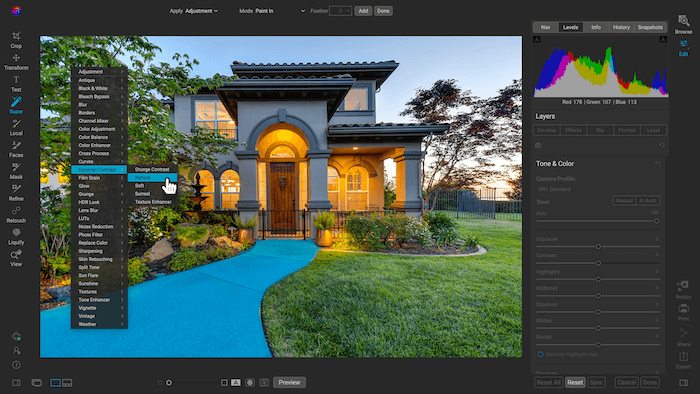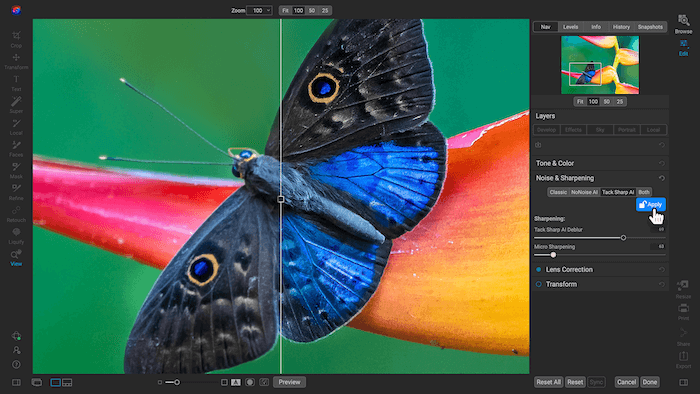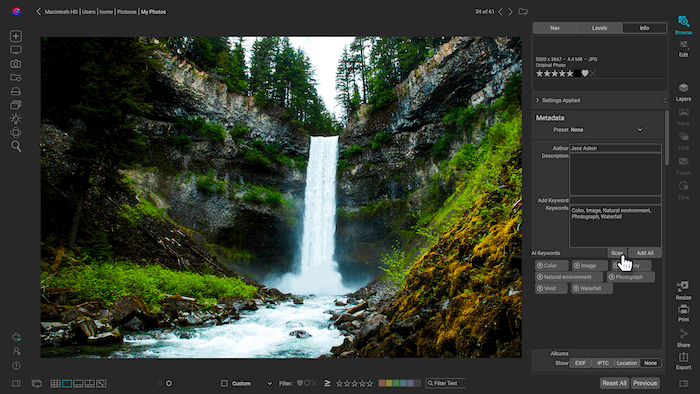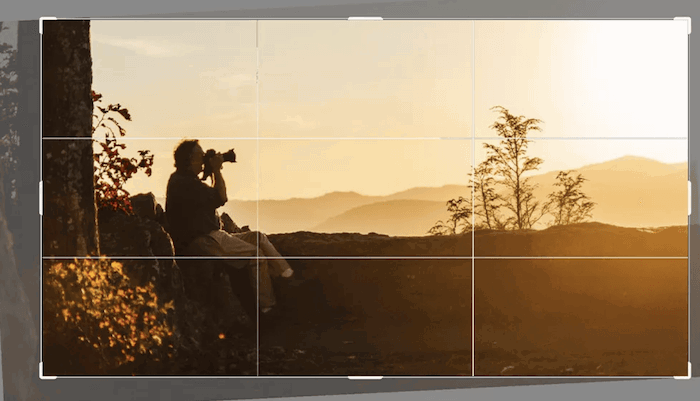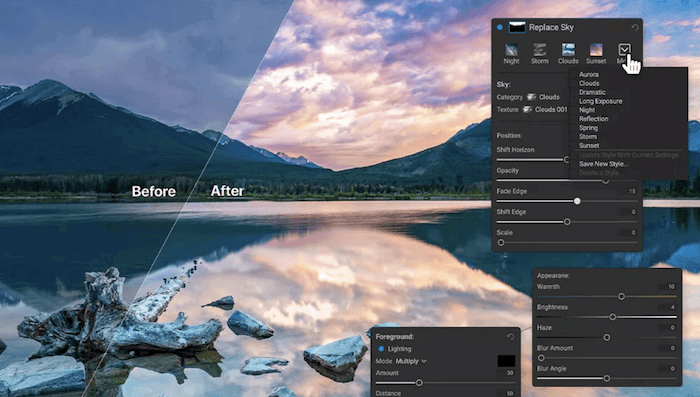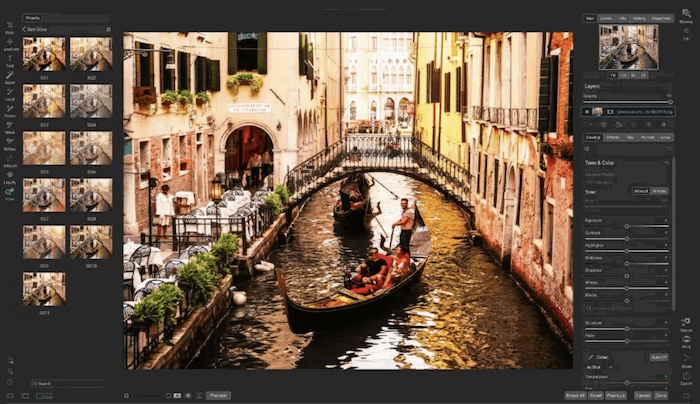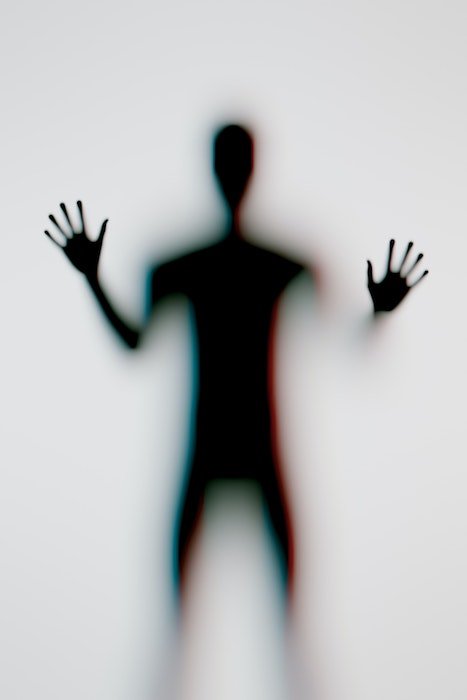ON1 Photo RAW’s newest version has many new features that embrace AI technology. The turn to AI-based features and attempts to make life easier for the average photographer. These actions save us from tiring and often aggravating actions. Let’s dive into all these new features and find out if the new ON1 Photo RAW is for you!
What Is ON1 Photo RAW?
ON1 Photo RAW is a photo editing software that provides a space to transform your RAW photographs into final images. The program provides basic photo editing tools such as adjusting the exposure, contrast, and others. On top of these functions, you get masking abilities and various other retouching functions. ON1 Photo RAW aims to deliver all the tools you need to organize, edit, and share your photos. They say they want the photographer to regain control of their software and systems. ON1 Photo Raw provides advanced photo editing abilities. Their most recent developments consider AI functions and how to make life easier for the photographer. ON1 Photo RAW is a software that aims to compete with more well-known programs like Adobe Lightroom. They claim that most mainstream software takes away control of your photography. Other software lacks the organization and editing of your photos into closed systems. By providing one space for everything, ON1 Photo Raw removes the need to keep paying for more, or the same, software.
Who Is ON1 Photo Raw For?
ON1 Photo RAW is an all-in-one image editing software. So, it could be useful for anyone working with any genre of photography. I would say it is particularly useful for photographers who aren’t too familiar with editing software. Like Adobe’s range of products, learning some of these programs can be like learning a new language. If you don’t have the time to put into learning Adobe’s software, ON1 Photo Raw could be the software for you. ON1 Photo RAW’s strap line for their newest update is “Just point, click, and create.” This tells us that their main focus is aimed toward simplicity and ease. ON1 wants to allow you to “Unlock your creativity without the learning curve.” Anyone with experience in photo editing knows how complicated programs like Adobe Photoshop can be. ON1 Photo Raw aims to fill the gap in the market for professional software that caters to a user-friendly editing experience.
Key Features In ON1 Photo RAW
Now we’re going to break down all the newest features on the latest version of ON1 Photo RAW.
Super Select AI
Super Select AI is the function that the ON1 studio has been getting the most excited about. This new feature is a masking tool that only requires a single click to select certain sections of your image. The AI they have built is great for recognizing regions of a photograph that belong together. For instance, if you click on the sky, the whole sky is selected rather than just a cloud. You also have the option to add extra clicks to your selection for fine-tuning. The Super Select AI looks like a welcome feature as it can save a lot of time in your editing process. Once you make your selections, you can right-click to add adjustments. The drop-down menu you see here gives you a huge range of adjustment options, including ones you can pre-set for yourself! Once the main edit is applied, you can make smaller adjustments using the sliders in the layers panel. The Super Select AI makes photo editing as accessible as it can get. All you have to do is identify the area or feature of the photograph that you want to adjust. Once you have identified this, you click, choose the edit you want, and then adjust. For those who need to edit a whole batch of photos, you can get through single images in under a minute if you know what style you want.
Tack Sharp AI
Tack Sharp AI is ON1 Photo RAW’s sharpening tool. It is an editing tool that tries to identify what made your images blurry and then adjust the image accordingly. Imagine you are shooting on a windy day with your camera on a tripod. If you didn’t weight your tripod enough, you would still get a bit of motion blur. The Tack Sharp AI can identify that it is camera shake and also the direction that the blur is washing over the image. Then the AI adjusts the image. If your image is a little soft, applying Tack Sharp AI simply clears this up. Tack Sharp AI comes with two sliders that give you control over the intensity of the sharpening. You can also add ON1’s No Noise AI in the same editing panel, which focuses on noise reduction. By selecting “both” on your Noise & Sharpening panel, you will see all the necessary sliders to apply and adjust these two edits. The AI does a great job of enhancing your photograph without making it look too edited. Sharpening and noise reduction can often look fake. ON1 Photo Raw has successfully managed to keep this tool easy and realistic.
AI Adaptive Presets
AI Adaptive Presets is a new section in the Presets section that helps you choose the right preset for any type of photograph. The AI Adaptive Preset can apply presets to either the subject or the background. It can do this without editing the other or editing both in different ways. This is particularly useful for studio photographers who want a range of background textures. You will be able to line up a whole range of presets that can give concrete or rustic walls over your smooth studio background. Once you have applied your preset to your image, you can see all the adjustments the AI has added to your photography. This will usually come with adjustments layers, and a mask of sorts. You can see the AI’s true power when you see the deconstruction of this preset. Here, you can select each adjustment individually and edit it accordingly. You are even able to see the mask it has created for you. With the masking power of AI Adaptive Presets, you will find some presets that can change whole sections of your images. This comes to light in various edits, from completely changing the sky to boosting certain colors in specific places. Each preset has an overall preset slider that allows you to adjust its intensity in one go.
Keyword AI
Keyword AI might be my favorite new feature for ON1 Photo RAW. This feature is perfect for the photographer who likes to shoot a lot and then sort through their images in the editing process. Keyword AI is an AI that can read your image and pick out key elements or objects to turn into text. The AI can identify key landmarks to add a location. It can also identify people and their rough ages. It can even identify if the photo is light or dark or its predominant color. One of Keyword AI’s best features is that it’s automatic. But, the real star is that it doesn’t add these keywords to the photograph’s metadata. This means you get the search abilities without adding more information to your image. Professional photographers can be particular about what keywords they use, even if they may be accurate. Once you have seen all the keywords for your specific image, you can choose which ones you add to the metadata or not. This is done with a simple click. The same goes for deleting a keyword.
Content-Aware Crop
The Content-Aware Crop feature is another editing tool that can save you time on editing. The ON1 team has taken automatic cropping to the next level. You will find that most programs can level a photograph automatically while cropping the image. One issue you may encounter is that when you have adjusted the horizon, you slightly crop out some of the image’s best parts. ON1 Photo Raw can identify these important sections and fill the edges with realistic detail. Content-Aware Crop can save images that could take a seriously long time in Adobe Photoshop. You will find that the image takes off only a few pixels when cropping. These few pixels can change the whole image. Thanks to this new feature, ON1 Photo Raw can save an image from the bin.
Enhanced Sky Swap AI
Sky Swap AI is a key feature of the current ON1 Photo Raw program that has been refined. Sky Swap AI can detect the current sky in your image and swap it with a completely different sky. You can select the different types of the sky from nighttime, storms, or sunsets. You are even able to add your own sky library to the database. In the Sky Swap AI, you can make a range of adjustments that will fine-tune your new skies to your image. Enhanced Sky Swap AI utilizes refined masking technology to provide a more accurate edit at the click of a button. There are also options to adjust the angle of the sky and ways to better match the edges. If you have used Sky Swap AI, it can be hard to imagine how much better this technique can get. ON1 Photo Raw has pushed this adjustment to a professional level that performs better than most amateur editors!
Full-Screen Preset Preview
ON1 Photo RAW has realized that searching through presets can be laborious. Most of the time, the thumbnail examples of presets can be too small to get the full sense of the adjustments. To combat this, ON1 Photo Raw has put in a simple mouse-over feature once you get into the preset thumbnails you want to select from. This mouse-over feature changes your full-screen image to the preset you are hovering over. Although this may seem like a small feature, a full-screen preset preview could change certain photographers’ workflow in a big way. It will be particularly useful for photographers who pay close attention to the details in the finer points of their photographs. Or the photographers who don’t have the best eyesight.
Color Fringe Reduction
A new automatic function in ON1 Photo Raw is the color fringe reduction. Color fringe, widely known as chromatic aberration, is where you have a line of color around certain parts of your photograph. The lens causes this as different colors of light are dispersed differently. You will most likely see this happen between high-contrast areas. Not to worry, ON1 Photo Raw has found a simple way to correct this issue.
New Camera And Lens Support
As a standard update, ON1 Photo Raw will include support for all new cameras and lenses. This includes being able to handle all new RAW files and their metadata. The feature guarantees that the program will run smoothly no matter what camera set you use.
Conclusion
In this ON1 Photo RAW review, we have discussed the abilities of most of the new features in their newest update. After reading through these actions, you can see that Adobe Lightroom cannot perform some of these incredible tasks. ON1 has created a truly unique editing software. Its simple and clear user interface won’t have you feeling out of your depth. I would recommend this program to anyone who wants to easily perform complex edits. So, it is for the photographer who wants to spend as little time as possible behind a computer.
How Good is ON1?
ON1 is a photo studio dedicated to making photo editing more accessible. If you are looking for automatic features in your editing tools, ON1 will be an amazing program for you. ON1 Photo Raw is a different take on programs like Adobe Lightroom. If you are looking for a different workspace, ON1 could be for you.
How Much Does ON1 Photo Raw Cost?
ON1 Photo RAW 2023 will be around $120 to buy the program outright when it comes out. You do have the option to buy all the ON1 programs on a monthly or yearly subscription.
How Does ON1 Compare To Photoshop?
ON1 Photo RAW provides many of the same editing tools, but when it comes to professional levels of control, ON1 Photo Raw falls short. This is because ON1 Photo Raw is aimed at simplifying the editing process. Some functions are left out that may be crucial to intricate photo manipulation.
Can I Use ON1 Photo Raw On An External Hard Drive?
You can save the ON1 Photo Raw application onto a hard drive and operate the application while your hard drive is plugged into your computer. You can also import images from a hard drive directly into ON1 Photo RAW.
How Do I Get Rid of the Older Version of ON1 Photo Raw 2019?
To uninstall the older version of ON1 Photo RAW, you will have to find that uninstall.exe file. You can find this by entering the program’s files on your desktop.
What LUTs Are Included With the New Version of ON1 Photo RAW?
ON1’s free LUTs include B&W, Moody, Portrait, Cinematic, and many more. You will find specific LUTs for landscapes, nature & wildlife, and for color boosts!
When Is The ON1 Photo Raw Release Date?
ON1 Photo RAW will be released in October 2022.