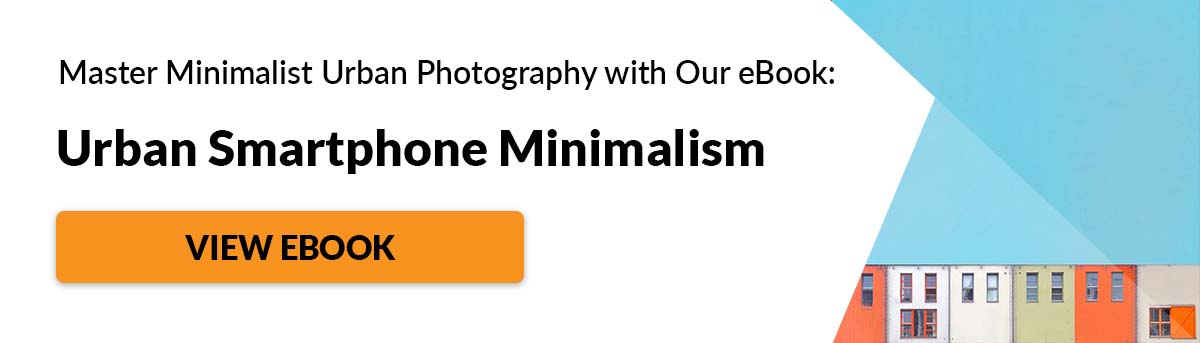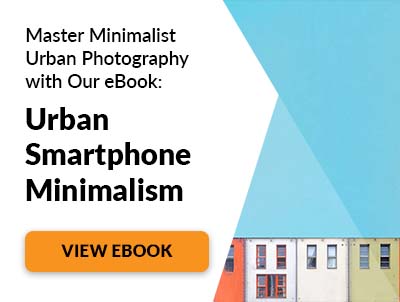In this article we’ll discuss 12 smartphone photography themes. Master these, and you’ll take your smartphone photos to another level.
12. Smartphone Photography Themes for Lifestyle Photography
This genre is among the most common photography styles you see on Instagram all the time. It means taking casual or idealized photos of people engaged in different activities. Lifestyle photography could be about anything. From camping, traveling, to enjoying a meal in a restaurant. What makes it different from regular snapshots? It’s well-composed and is often used to inspire people through its visual narrative. Set up your scene in a way that makes people want to be where you are and do what your subjects are doing.
11. Portraiture
If there’s one genre that smartphones excel at, it’s portraiture. Phones are not only easy to use, they’re also portable. Portraiture has become so popular. Companies now focus on adding portrait-specific features on the phones they manufacture. The features that Portrait Mode offers vary in most devices. Their primary goal is to enhance the look of your portraits. Portrait Mode allows you to blur the background to separate the subject from their environment. All you have to do is go to your iPhone’s camera and choose Portrait. This activates the dual cameras to produce a beautiful bokeh. It makes the person you’re shooting stand out. Then there’s Studio Lighting. This lets you replicate professional lighting with a tap on the screen. Once you’re in Portrait Mode, you have a variety of portrait lighting options at the bottom of the screen. You can select natural light and studio light. Or contour light and even stage light for different effects.
10. Selfies
Taking a selfie may be simple enough, but there are definitely better ways to do it. The most obvious is looking for proper lighting. Always avoid the harsh light and ugly shadows. Instead, look for soft, diffused light. So next time you shoot, try to do it near windows or in the shade when possible. You should also avoid taking photos facing the sun. Otherwise, your smartphone will cast an ugly shadow on your face. Instead, position yourself sideways from the sun. This will create a more pleasing look. Selfies are technically portraits. You should use Portrait Mode when using your phone’s camera. Doing so makes it look a bit more professional.
9. Fashion Photography
People love taking photos of their clothes and posting them on social media. There are many types of fashion photography you can try with your smartphone. There’s the popular #OOTD (Outfit of the Day). This involves a simple full-body portrait of the subject showcasing their outfit. Then there’s street fashion where the model interacts with the urban surroundings. And of course, there’s high fashion where people get to dress up for photos. The basic rules of fashion photography apply. Even if you’re shooting using a smartphone. First, make sure the lighting is good. Second, focus on the outfit, and third, use natural poses, so your model doesn’t look awkward. Of course, there are a lot more guidelines to consider, but those are the main ones you need to concentrate on.
8. Travel Photography
Your phone may not get any reception when you find yourself in another country. But it works well for taking photos of your adventures abroad. Your phone fits in your pocket. And it’s easier to operate than your DSLR. When you encounter a fleeting moment, all you have to do is take out your phone and tap the screen. You don’t even have to adjust knobs to make sure the exposure is correct. If you’re traveling to rugged places, buy a hard case to make sure your device is safe even if you drop it. Also, feel free to buy a phone lens kit. It often includes a macro lens and a fisheye lens so you can capture anything from close-ups to action shots.
7. Landscape Photography
To help you take photos of large areas, consider switching to Pano (a.k.a. panorama). By widening the frame, it lets you include more views than a regular 4:3 aspect ratio. Add dimension to your images by making use of both your foreground and background. Incorporate visual elements such as trees or even people in front of the landscape. This will make your photo look dynamic. Where possible, you should also wait for sunrise or sunset for best lighting. The light casts a beautiful orange glow and produces long shadows. These make any location more scenic.
6. Architecture Photography
Just like landscape photography, you should also learn how to shoot buildings when you travel. You’ll need it especially if you’re visiting cities with iconic structures such as Paris or New York. Instead of just randomly clicking the shutter, walk around the building and look for unique ways to capture it. Take photos of it from different angles. Also, make sure you bring your lens kit. You’ll need a fisheye when shooting in tight spots and a telephoto lens to zoom in and take detailed close-up photos. If you want to shoot buildings at night with lights turned on, then bring a tripod. You’ll need it to stabilize your shots especially since you’ll be doing long exposures. Also, consider using your earphones as a remote trigger. Just connect it to your phone jack and press the volume button to take photos. If you have an iPhone 8 Plus or X that doesn’t have a jack, then buy a Bluetooth remote, instead. It costs less than 10 dollars and works just as well as your tethered earphones.
5. Street Photography
Smartphones have become such a potent tool in street photography that even serious photographer use them a lot. There are a lot of benefits to using your smartphone for street photography. The main one is that people don’t notice you’re taking photos because it’s a phone. Another good reason is that it’s small and it shoots pictures quickly. To take street photos, just walk around your neighborhood with your phone in hand. Once you see anything unusual, turn on your camera and snap a picture. It’s really that simple. What’s not so simple, however, is getting the courage to capture strangers on the streets. The good news is that you’re really just holding a phone and not a camera, so you shouldn’t be nervous at all.
4. Black and White Photography
Black and white photography can make ordinary images look elegant. The dark tones and the deep contrasts it produces create depth and dimension that are difficult to achieve in color photos. So if you want that professional iPhone photography look, then this is the best option for you. There are two simple ways to shoot in black and white. You can either turn on B&W on your camera or edit it using an app after taking the photo. However, it would be best to shoot in color first and convert it to black and white later. It gives you more choices In case you find that a photo is better in color than black and white. You can turn your photos into black and white using Instagram, VSCO, or other favourite editing apps. Typically, all you have to do is load your image and select a black and white filter (a.k.a. preset) that you want to use and you’re done.
3. Macro Photography
Smartphones are currently not capable of taking macro photos on their own. But slap on a macro lens, and they can take some dramatic close-up shots of just about anything. Most macro lenses and fisheye lenses that come with your smartphone lens kit are actually connected. Just unscrew the attachment until you’re left with only the wide glass. Now all you have to do is clip it onto your phone, and you’re ready to take macro shots. When taking macro photos, keep adjusting your distance until everything is in focus. Just make sure you’re at least one to two inches away to your subject. Move farther from that, and everything in your frame would look blurry. You should also take pictures when it’s bright outside. Otherwise, your phone might end up casting an ugly shadow on your subject because you’re too close.
2. Experimental Photography Themes
Apart from taking regular photos, your smartphone can also create cool conceptual images. And what’s great about it is that you don’t even need your computer to achieve excellent results. The secret to abstract smartphone photography is using third-party apps. There are a lot of excellent options to choose from, depending on what you want to achieve. If you want to keep everything simple, then Glitchr would be the best choice. It offers you filters just like the ones you see on Instagram. But instead of merely changing the tones of your photos, it adds cool effects that make your photos look surrealistic. For unique results, then try Mirror Labs. It also has filters just like Glitchr and Instagram. However, what makes it different is that it allows you to manipulate the image further by tapping the screen and adjusting the levels of effects. You can also manually create effects by using prisms or real mirrors. Just place them in front of your camera lens and witness the scene change instantly. Feel free to move them around to create different results.
1. Everyday Photography
People don’t bring their cameras all the time, but they always have their phones on them. That’s why it’s the perfect device for capturing casual photos of just about anything. What makes smartphones attractive to many amateur photographers is that you don’t need to think to use them. If you want to take a photo of something you find interesting, you can quickly take out your phone without any fuzz. So don’t worry about what to photograph when you’re using your smartphone. Just let go of your inhibitions and have fun clicking the shutter. As long as you make sure your image is composed correctly and well-exposed, then you’ll end up with a cool picture–no matter what the subject is.
Conclusion
We all have preferences when it comes to photography. Nevertheless, learning to do even a little bit of all the smartphone photography themes we mentioned would make you a versatile photographer. So feel free to practice different types of photography skills and techniques. You never know when you’re going to need them. For more great tips, check out our 10 tips for smartphone photo editing, or getting ahead with a photography business plan.
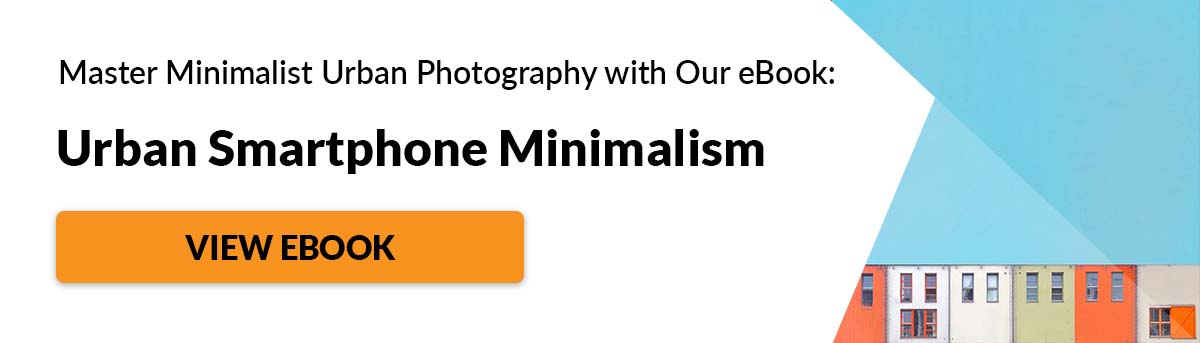
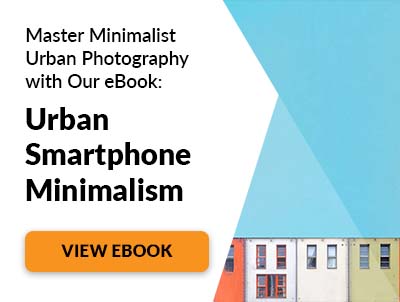












title: “12 Different Smartphone Photography Themes You Can Try Today” ShowToc: true date: “2023-02-08” author: “Bridgett Hurst”
In this article we’ll discuss 12 smartphone photography themes. Master these, and you’ll take your smartphone photos to another level.
12. Smartphone Photography Themes for Lifestyle Photography
This genre is among the most common photography styles you see on Instagram all the time. It means taking casual or idealized photos of people engaged in different activities. Lifestyle photography could be about anything. From camping, traveling, to enjoying a meal in a restaurant. What makes it different from regular snapshots? It’s well-composed and is often used to inspire people through its visual narrative. Set up your scene in a way that makes people want to be where you are and do what your subjects are doing.
11. Portraiture
If there’s one genre that smartphones excel at, it’s portraiture. Phones are not only easy to use, they’re also portable. Portraiture has become so popular. Companies now focus on adding portrait-specific features on the phones they manufacture. The features that Portrait Mode offers vary in most devices. Their primary goal is to enhance the look of your portraits. Portrait Mode allows you to blur the background to separate the subject from their environment. All you have to do is go to your iPhone’s camera and choose Portrait. This activates the dual cameras to produce a beautiful bokeh. It makes the person you’re shooting stand out. Then there’s Studio Lighting. This lets you replicate professional lighting with a tap on the screen. Once you’re in Portrait Mode, you have a variety of portrait lighting options at the bottom of the screen. You can select natural light and studio light. Or contour light and even stage light for different effects.
10. Selfies
Taking a selfie may be simple enough, but there are definitely better ways to do it. The most obvious is looking for proper lighting. Always avoid the harsh light and ugly shadows. Instead, look for soft, diffused light. So next time you shoot, try to do it near windows or in the shade when possible. You should also avoid taking photos facing the sun. Otherwise, your smartphone will cast an ugly shadow on your face. Instead, position yourself sideways from the sun. This will create a more pleasing look. Selfies are technically portraits. You should use Portrait Mode when using your phone’s camera. Doing so makes it look a bit more professional.
9. Fashion Photography
People love taking photos of their clothes and posting them on social media. There are many types of fashion photography you can try with your smartphone. There’s the popular #OOTD (Outfit of the Day). This involves a simple full-body portrait of the subject showcasing their outfit. Then there’s street fashion where the model interacts with the urban surroundings. And of course, there’s high fashion where people get to dress up for photos. The basic rules of fashion photography apply. Even if you’re shooting using a smartphone. First, make sure the lighting is good. Second, focus on the outfit, and third, use natural poses, so your model doesn’t look awkward. Of course, there are a lot more guidelines to consider, but those are the main ones you need to concentrate on.
8. Travel Photography
Your phone may not get any reception when you find yourself in another country. But it works well for taking photos of your adventures abroad. Your phone fits in your pocket. And it’s easier to operate than your DSLR. When you encounter a fleeting moment, all you have to do is take out your phone and tap the screen. You don’t even have to adjust knobs to make sure the exposure is correct. If you’re traveling to rugged places, buy a hard case to make sure your device is safe even if you drop it. Also, feel free to buy a phone lens kit. It often includes a macro lens and a fisheye lens so you can capture anything from close-ups to action shots.
7. Landscape Photography
To help you take photos of large areas, consider switching to Pano (a.k.a. panorama). By widening the frame, it lets you include more views than a regular 4:3 aspect ratio. Add dimension to your images by making use of both your foreground and background. Incorporate visual elements such as trees or even people in front of the landscape. This will make your photo look dynamic. Where possible, you should also wait for sunrise or sunset for best lighting. The light casts a beautiful orange glow and produces long shadows. These make any location more scenic.
6. Architecture Photography
Just like landscape photography, you should also learn how to shoot buildings when you travel. You’ll need it especially if you’re visiting cities with iconic structures such as Paris or New York. Instead of just randomly clicking the shutter, walk around the building and look for unique ways to capture it. Take photos of it from different angles. Also, make sure you bring your lens kit. You’ll need a fisheye when shooting in tight spots and a telephoto lens to zoom in and take detailed close-up photos. If you want to shoot buildings at night with lights turned on, then bring a tripod. You’ll need it to stabilize your shots especially since you’ll be doing long exposures. Also, consider using your earphones as a remote trigger. Just connect it to your phone jack and press the volume button to take photos. If you have an iPhone 8 Plus or X that doesn’t have a jack, then buy a Bluetooth remote, instead. It costs less than 10 dollars and works just as well as your tethered earphones.
5. Street Photography
Smartphones have become such a potent tool in street photography that even serious photographer use them a lot. There are a lot of benefits to using your smartphone for street photography. The main one is that people don’t notice you’re taking photos because it’s a phone. Another good reason is that it’s small and it shoots pictures quickly. To take street photos, just walk around your neighborhood with your phone in hand. Once you see anything unusual, turn on your camera and snap a picture. It’s really that simple. What’s not so simple, however, is getting the courage to capture strangers on the streets. The good news is that you’re really just holding a phone and not a camera, so you shouldn’t be nervous at all.
4. Black and White Photography
Black and white photography can make ordinary images look elegant. The dark tones and the deep contrasts it produces create depth and dimension that are difficult to achieve in color photos. So if you want that professional iPhone photography look, then this is the best option for you. There are two simple ways to shoot in black and white. You can either turn on B&W on your camera or edit it using an app after taking the photo. However, it would be best to shoot in color first and convert it to black and white later. It gives you more choices In case you find that a photo is better in color than black and white. You can turn your photos into black and white using Instagram, VSCO, or other favourite editing apps. Typically, all you have to do is load your image and select a black and white filter (a.k.a. preset) that you want to use and you’re done.
3. Macro Photography
Smartphones are currently not capable of taking macro photos on their own. But slap on a macro lens, and they can take some dramatic close-up shots of just about anything. Most macro lenses and fisheye lenses that come with your smartphone lens kit are actually connected. Just unscrew the attachment until you’re left with only the wide glass. Now all you have to do is clip it onto your phone, and you’re ready to take macro shots. When taking macro photos, keep adjusting your distance until everything is in focus. Just make sure you’re at least one to two inches away to your subject. Move farther from that, and everything in your frame would look blurry. You should also take pictures when it’s bright outside. Otherwise, your phone might end up casting an ugly shadow on your subject because you’re too close.
2. Experimental Photography Themes
Apart from taking regular photos, your smartphone can also create cool conceptual images. And what’s great about it is that you don’t even need your computer to achieve excellent results. The secret to abstract smartphone photography is using third-party apps. There are a lot of excellent options to choose from, depending on what you want to achieve. If you want to keep everything simple, then Glitchr would be the best choice. It offers you filters just like the ones you see on Instagram. But instead of merely changing the tones of your photos, it adds cool effects that make your photos look surrealistic. For unique results, then try Mirror Labs. It also has filters just like Glitchr and Instagram. However, what makes it different is that it allows you to manipulate the image further by tapping the screen and adjusting the levels of effects. You can also manually create effects by using prisms or real mirrors. Just place them in front of your camera lens and witness the scene change instantly. Feel free to move them around to create different results.
1. Everyday Photography
People don’t bring their cameras all the time, but they always have their phones on them. That’s why it’s the perfect device for capturing casual photos of just about anything. What makes smartphones attractive to many amateur photographers is that you don’t need to think to use them. If you want to take a photo of something you find interesting, you can quickly take out your phone without any fuzz. So don’t worry about what to photograph when you’re using your smartphone. Just let go of your inhibitions and have fun clicking the shutter. As long as you make sure your image is composed correctly and well-exposed, then you’ll end up with a cool picture–no matter what the subject is.
Conclusion
We all have preferences when it comes to photography. Nevertheless, learning to do even a little bit of all the smartphone photography themes we mentioned would make you a versatile photographer. So feel free to practice different types of photography skills and techniques. You never know when you’re going to need them. For more great tips, check out our 10 tips for smartphone photo editing, or getting ahead with a photography business plan.